How to Replace Google Assistant with Gemini, your new voice assistant
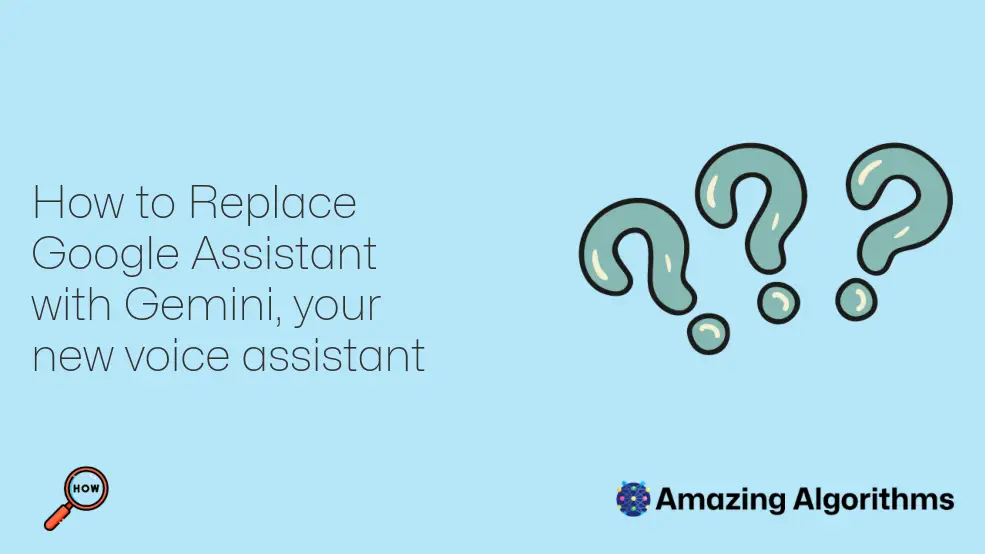
Introduction
Make the switch to Gemini, your new voice assistant, for an enhanced and customizable experience. Follow this comprehensive step-by-step guide to replace Google Assistant with Gemini seamlessly.
Step 1: Install the Gemini App
- Visit the official Gemini website or Google Play Store (for Android) / Apple App Store (for iOS).
- Download and install the Gemini app.
Step 2: Set Up Gemini
- Launch the Gemini app and create an account.
- Follow the on-screen instructions to complete the setup process.
Step 3: Disable Google Assistant
- Open your device’s Settings.
- Navigate to "Apps & Notifications" or "Applications."
- Select "Default Apps" or "App Defaults."
- Tap on "Assistant & Voice Input."
- Disable Google Assistant by selecting "None" or "Gemini."
Step 4: Enable Gemini
- In the same "Assistant & Voice Input" settings, select "Gemini."
- Grant Gemini access to necessary permissions, such as microphone and location.
Step 5: Configure Gemini (Optional)
- Open the Gemini app and tap on the "Settings" icon.
- Customize Gemini’s settings to your preferences, including:
- Wake word: Choose a unique phrase to activate Gemini.
- Voice: Select a preferred voice for Gemini.
- Language: Set the language you want Gemini to use.
Step 6: Use Gemini
- Say your chosen wake word to activate Gemini.
- Speak your commands to Gemini, such as:
- "Play music."
- "Set an alarm for 7 am."
- "Find nearby restaurants."
Additional Tips
- Customize your wake word: Choose a phrase that you don’t frequently use in everyday speech to avoid accidental activation.
- Train Gemini: The more you use Gemini, the better it will learn your preferences and improve its accuracy.
- Integrate with other apps: Gemini can control a wide range of third-party apps, including music players, messaging apps, and smart home devices. Enable these integrations in the Gemini settings.
- Enjoy a hands-free experience: Gemini allows you to control your device and access information without having to touch your phone.
- Check for updates: Regularly update the Gemini app to access the latest features and improvements.
Congratulations on replacing Google Assistant with Gemini! Now you can enjoy a more personalized and intelligent voice assistant experience.