How to Merge Two Dictionaries in Python
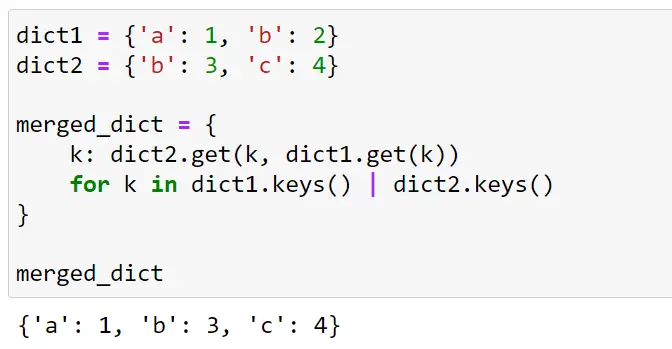
Welcome to the world of Python programming! If you’re here, it means you’re ready to dive into the fascinating realm of merging dictionaries in Python. Fear not, for I am here to guide you through the process and make it as smooth as possible. So, let’s get started on this exciting journey!
Why Merge Dictionaries?
Before we dive into the “how,” let’s quickly address the “why.” Merging dictionaries in Python is a handy technique when you want to combine the key-value pairs from two or more dictionaries into a single dictionary. It allows you to consolidate information, eliminate duplicates, and perform various operations on the merged data.
The Simplest Way: Using the Update() Method
Python provides a built-in method called update() that allows you to merge dictionaries effortlessly. This method takes another dictionary as an argument and adds its key-value pairs to the original dictionary. Let’s see it in action:
dict1 = {'apple': 3, 'banana': 5}
dict2 = {'orange': 2, 'kiwi': 4}
dict1.update(dict2)
print(dict1)
Output:
{'apple': 3, 'banana': 5, 'orange': 2, 'kiwi': 4}
As you can see, the update() method seamlessly merged the two dictionaries, combining their key-value pairs into a single dictionary. It’s that simple!
Handling Conflicting Keys: The Power of the Update() Method
What happens when you have duplicate keys in the dictionaries you want to merge? Fear not, for Python’s got your back! The update() method handles conflicting keys by overwriting the values of the original dictionary with the values from the dictionary being merged. Let’s take a look:
dict1 = {'apple': 3, 'banana': 5}
dict2 = {'banana': 7, 'orange': 2}
dict1.update(dict2)
print(dict1)
Output:
{'apple': 3, 'banana': 7, 'orange': 2}
As you can see, the value of the key ‘banana’ in dict1 was updated to 7, reflecting the value from dict2. This behavior allows you to handle conflicts and ensure that the merged dictionary contains the most up-to-date information.
Using Dictionary Unpacking: A Neat Alternative
Another clever way to merge dictionaries is by using the dictionary unpacking technique. This method allows you to unpack the key-value pairs from multiple dictionaries and create a new dictionary. Here’s how it works:
dict1 = {'apple': 3, 'banana': 5}
dict2 = {'orange': 2, 'kiwi': 4}
merged_dict = {**dict1, **dict2}
print(merged_dict)
Output:
{'apple': 3, 'banana': 5, 'orange': 2, 'kiwi': 4}
By using the double asterisk (**) operator and combining the dictionaries, we create a new dictionary that contains all the key-value pairs from both dict1 and dict2. This method provides a concise and elegant solution for merging dictionaries.
Handling Multiple Dictionaries: The Power of Iteration
Now, what if you have more than two dictionaries that you want to merge? Fear not, for Python’s versatility shines through once again. By using iteration and the aforementioned techniques, you can merge any number of dictionaries with ease. Let’s take a look at an example:
dict1 = {'apple': 3, 'banana': 5}
dict2 = {'orange': 2, 'kiwi': 4}
dict3 = {'mango': 6, 'pineapple': 1}
merged_dict = dict1.copy()
for dictionary in [dict2, dict3]:
merged_dict.update(dictionary)
print(merged_dict)
Output:
{'apple': 3, 'banana': 5, 'orange': 2, 'kiwi': 4, 'mango': 6, 'pineapple': 1}
By starting with a copy of dict1 and iteratively updating it with the key-value pairs from the additional dictionaries, we successfully merge all the dictionaries into a single, consolidated dictionary.
Conclusion
Congratulations! You’ve now mastered the art of merging dictionaries in Python. You’ve learned how to use the update() method, handle conflicting keys, utilize dictionary unpacking, and merge multiple dictionaries effortlessly. Armed with this knowledge, you can now confidently consolidate and manipulate your data in Python.
Remember, merging dictionaries is just one of the many powerful features Python offers. Keep exploring, experimenting, and pushing the boundaries of what you can achieve with this versatile programming language. Happy coding!