How to Get Google Search Bar Back on Android Screen?
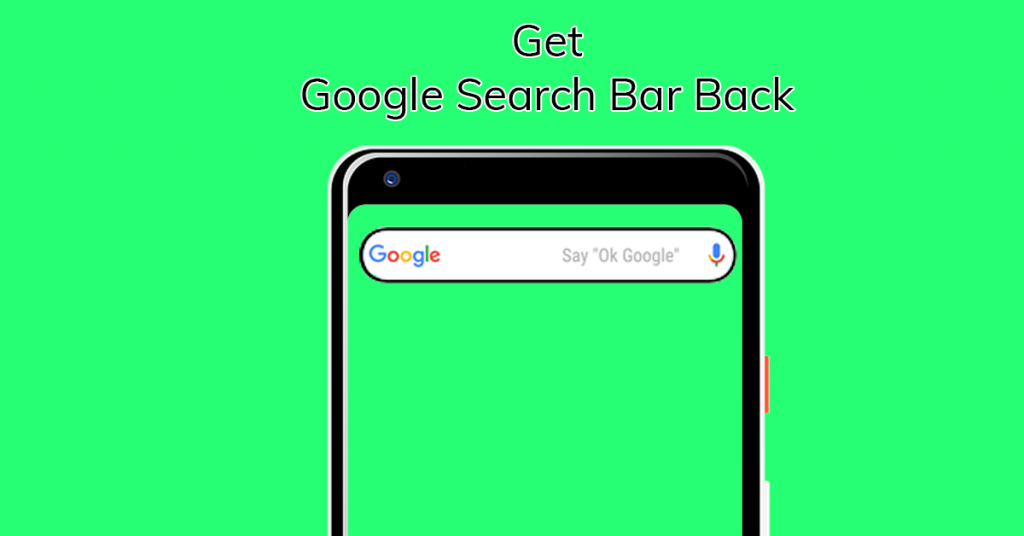
Revitalizing your Android home screen with the Google Search Bar not only streamlines your digital experience but also reconnects you to the world with just a tap. Whether you’ve misplaced this essential tool in a hurried moment or are simply looking to enhance your device’s functionality, reinstating the Google Search Bar is a breeze. Dive into this comprehensive guide to rediscover this pivotal feature and elevate your Android interaction.
Google Search Bar on Home Screen
Navigating the digital realm becomes markedly more efficient with the Google Search Bar at your fingertips. If you find this indispensable widget missing, fear not. We’re here to guide you through several methods to restore this feature, ensuring seamless access to the vast expanse of the internet directly from your home screen.
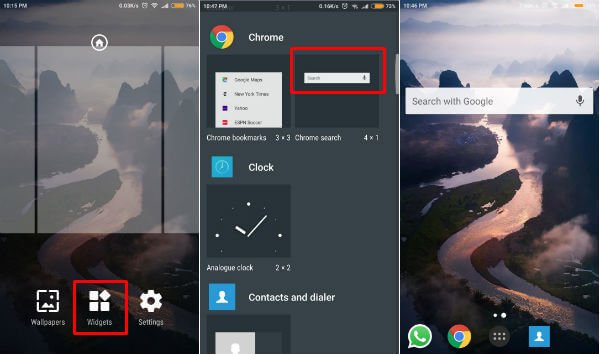
Reinstalling Google Search App
Initially, it’s worth verifying whether the Google Search App itself has been unintentionally uninstalled. Typically, Android devices come equipped with this app, making it unlikely to be absent. However, should you need to reinstall, the Google Play Store is your go-to destination. Before proceeding, do a quick search on your device to confirm its absence, and then follow these steps to reintroduce the Google Search App to your digital arsenal.
Google Search Bar Widget Restoration
The essence of customization lies in Android’s widget functionality, and the Google Search Bar widget is a prime example. To reclaim this feature:
- Long-press on an empty area of your home screen until the customization options appear.
- Tap on ‘Widgets’, and you’ll be presented with a variety of available widgets.
- Navigate to the Google Search Bar Widget and select ‘Add to Home Screen’, restoring immediate access to Google’s vast resources.
This process not only reinstates the widget but also allows you to personalize its placement, ensuring it aligns with your unique user experience.
Google Search Bar on Home Screen using Google Chrome
For those who prefer not to use the standalone Google Search App, Google Chrome offers an alternative pathway. The Chrome app, typically pre-installed on Android devices, includes a widget for the Google Search Bar. By adding this widget to your home screen, you can enjoy the convenience of direct search functionality, coupled with immediate access to the Chrome browser, streamlining your online activities.
Google Now Launcher Android
Exploring beyond the default Android experience, the Google Now Launcher presents a dynamic alternative that integrates the Google Search Bar within a broader suite of enhancements. Although no longer officially supported by Google, third-party versions of this launcher can offer a refreshing take on Android’s interface, complete with the Google Search Bar. Exercise caution and ensure the legitimacy of any unofficial versions to maintain device security and integrity.
Get Google Searchbar Back on Android Screen
Reinstating the Google Search Bar transcends mere convenience; it’s about optimizing your Android device for peak performance and accessibility. Whether through the Google Search App, Chrome, or the innovative Google Now Launcher, the path to enhanced digital navigation is at your fingertips. Embrace these methods to ensure your device remains a powerful conduit to the world’s information, tailored precisely to your personal preferences and needs.
Elevating Your Android Experience
As you reintegrate the Google Search Bar into your Android home screen, remember that this is just the beginning of customizing your device for maximum efficiency and enjoyment. Android’s flexible platform invites you to continuously explore, adapt, and refine your digital environment, ensuring it remains perfectly attuned to your evolving needs and lifestyle.