How to Directly Convert and Resize Images on Mail and Other Apps on iPhone
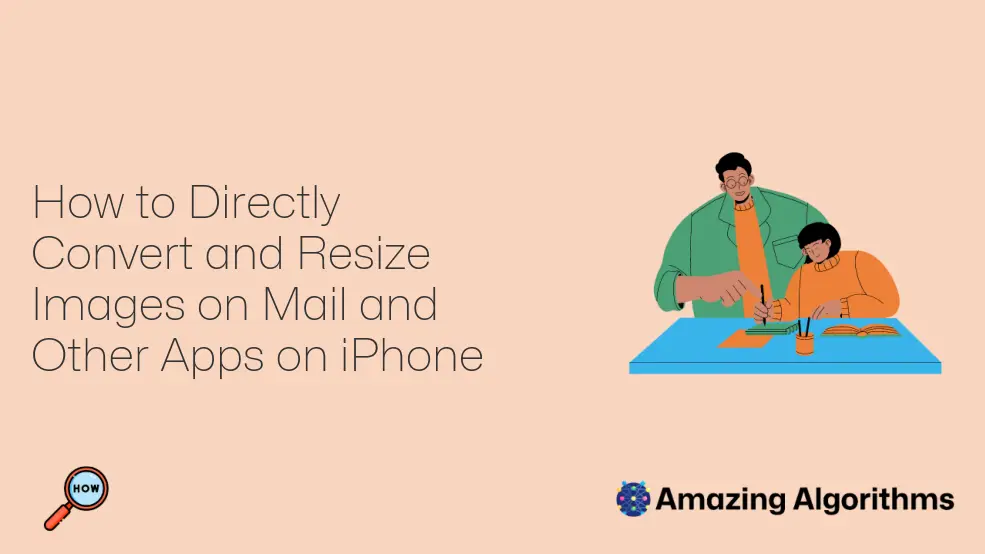
Introduction
In today’s digital age, images play a crucial role in communication. Whether it’s sending a photo via email or resizing an image for a social media post, being able to directly convert and resize images on your iPhone is an essential skill. This guide will provide a step-by-step walkthrough of how to do so in Mail and other apps on your iPhone.
Converting Images
Mail App
- Open the Mail app and navigate to the email containing the image you want to convert.
- Tap and hold the image until the context menu appears.
- Select "Save Image" to save the image in its original format.
- Open the "Photos" app and locate the saved image.
- Tap the "Edit" button in the top right corner.
- Tap the "Convert to" icon in the bottom left corner.
- Select the desired conversion format (e.g., JPEG, PNG, HEIC).
- Tap "Done" to save the converted image.
Other Apps
- Open the app that contains the image you want to convert.
- Tap the image to open it in full screen.
- If the app has a built-in share or export option, tap it.
- Choose "Save Image" to save the image in its original format.
- Follow steps 4 to 8 of the Mail app conversion process.
Resizing Images
Mail App
- Follow steps 1 to 3 of the conversion process in the Mail app.
- In the context menu that appears after tapping and holding the image, select "Copy".
- Open the "Notes" app and create a new note.
- Tap and hold in the note and select "Paste".
- Tap the pasted image to open it in the editing mode.
- Tap the "Crop" icon in the bottom right corner.
- Use the handles to adjust the size and shape of the image.
- Tap "Done" to save the resized image.
Other Apps
- Follow steps 1 to 3 of the conversion process in the app containing the image.
- Tap the "Share" icon and select "Add to Notes".
- Follow steps 5 to 8 of the Mail app resizing process.
Conclusion
Converting and resizing images on your iPhone is a straightforward process that can be done directly in Mail and other apps. By following the steps outlined in this guide, you can easily manipulate images for emails, social media, and other purposes. Remember to experiment with different formats and sizes to achieve the desired results.